He actually doodle the face of Steven Gerrard. it is really a hardwork from him. Three cheers to hinterlander06.
here's the doodle....
 :)
:)
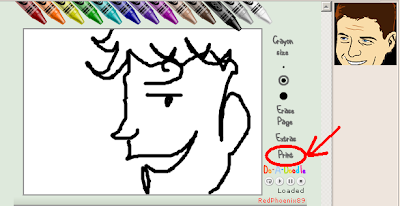
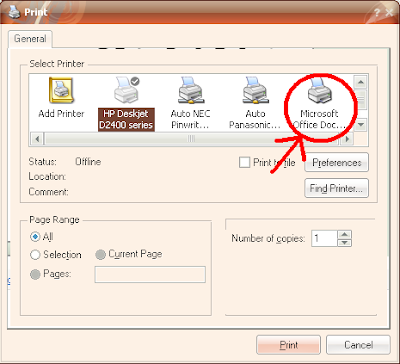
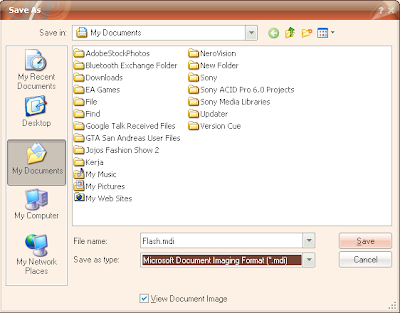


Love is patient, love is kind. It does not envy, it does not boast, it is not proud. It is not rude, it is not self-seeking, it is not easily angered, it keeps no record of wrongs. Love does not delight in evil but rejoices with the truth. It always protects, always trusts, always hopes, always perseveres.