Here's the solution. There are 2 ways to saving your artwork.
1. Using "print screen"
- i know that everybody know how to use this method. :)
- press button "PrtSc" on the keyboard and then paste it in "Paint"
- after that, save it as bmp or jpeg or png or any type of graphic file.
2. Using "Microsoft Office Document Image Writer"
- First step : press "print" button in your Doodle IMV.
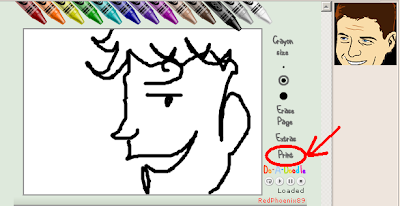
- and then the window like below will appear, then select printer "Microsoft Office Document Image Writer"
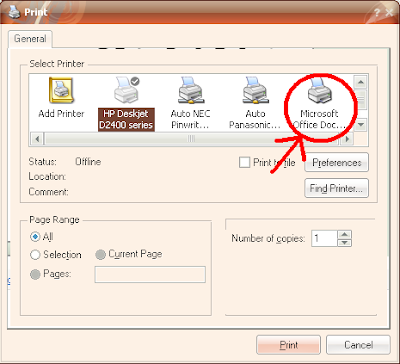
- Then, click "Print"
- The "Save As" window will appear. Save your file.
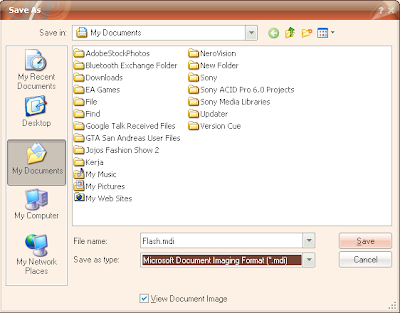
- by using the 2nd method, you can only save your file as a .mdi format.
- and this is the result

